Epson color printer why prints in black and white. Why does the printer print everything in black and white when there is color ink? help
If you want to make a black and white copy of the page, you must click the appropriate button - black and white drops on the printer panel. It only works for scanned documents.
In order to print a document in black and white only, you need to go to Printer print settings --> Extended and select the appropriate item Printing in grayscale" or " Only black ink" or something like that. However, please note: the printer will still not print with empty cartridges.
When printing in black and white, it prints both black text and black solids in brown instead of black. And in the text mode and others, all colors are displayed correctly. How to fix it?
First, let's figure out why this happens.
In mode " Text", which implies that you intend to print only black text, the printer prints only with a black cartridge. In all other modes, which assume that the print contains not only black text, but also text of other colors and / or graphics, the printer receives black and shades gray from color cartridges - cyan, magenta and yellow (in theory, mixing (CMYK) C, M and Y should ideally give black, but in practice it gives dirty brown).
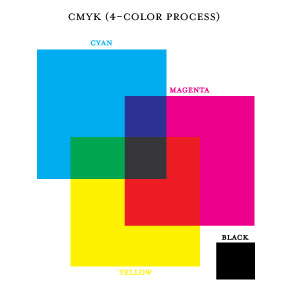
Color distortion occurs because the printer is not properly calibrated. Or not calibrated at all. If you refuse original cartridges in favor of compatible ones and use PZK and CISS and want to get the perfect result, you need to do color profiling.
Now about the color profiling itself. The best option- order it to specialists. They have precise equipment and everything. But, of course, it's not free. You can try to find a ready-made color profile on the Web for your photo paper and ink brand. This will not provide ideal color reproduction, but to some extent the problem should be solved. You can also profile yourself. But there are no guarantees, everything depends on you.
Epson printer test page
With Epson printers, you can print a test page and more precisely test print head nozzles without connecting it to a computer. Therefore, if you do not have the opportunity to connect the printer to a PC or laptop, or the driver is not installed, then the test sheet can be printed by pressing the printer key combination.
1. If the printer is turned on, then turn off its power with the key. Install paper in the tray.
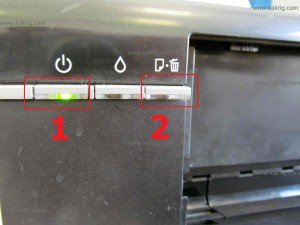
2. With the printer turned off, press and hold the key (2) with the trash can and sheet of paper icon (the rightmost button), then without releasing it, press the “on” key (1) and release. Hold the key (2) for 10 seconds. Let go.
When ready, the printer prints a printhead check page.
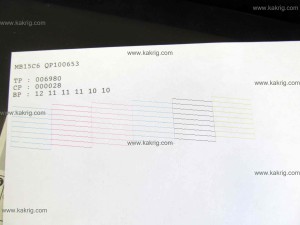
This method is valid for Epson printer models.
To be continued...
Some users of color office equipment are thinking about the following question: can the printer print without a color cartridge? The fact is that sometimes during printing required documents A message appears on the PC screen stating that the product's color supply is low and needs to be replaced soon. The printer then typically locks up, requiring the user to replace the consumable.
Often people try to get their device working to finish printing the rest of the necessary text materials using a black ink cartridge. Generally given task is not problematic, but there are certain subtleties - use one little trick described at the very end of the article.
But at the same time, it should be said right away that a printer without a cartridge (black or color without a difference) will not print. It can simply be empty, and in this case, when printing a document, the color corresponding to the cartridge will not be displayed on the surface of the paper. Therefore, this consumable must be inside the device for printing - it acts as a kind of electrical plug so that the printer can determine from the chip that the consumable is in the right place. But in this case, you must be aware that it is impossible to print without ink on a printer with a built-in print head, otherwise the head may burn out. If the printer does not have a built-in print head and its cartridge is empty, then trying to make it work, you risk only consumables.
How to print documents with a single cartridge inkjet printer?
If the color inks of your printing device have run out, and you decide to print the necessary files using black inks, then first of all go through the "START" of the computer to the "Printers and Faxes" menu. Then, right-clicking on the shortcut of the desired device, click on "Print Properties", after which a dialog box will open in front of you.
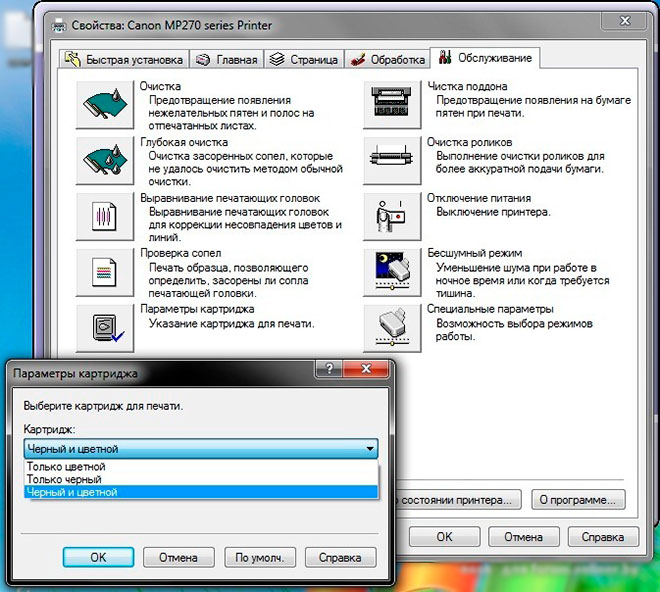
Go to the "Color Settings" tab and select the cartridge that you decide to use at the moment. Then click on "Print with this cartridge only". If necessary, select to use the black ink cartridge for printing in black and white or printing in grayscale.
But if the black ink has run out or the black cartridge is damaged, it is better to change the color type. In this case, you can choose to print only with a color cartridge (if its tanks are not empty), which in turn will mix the colors, resulting in a black print result - just what you need for text.
As for color laser printer, keep in mind that the printer will not print until a complete set of four ink cartridges is installed. If you decide to start printing documents using one empty consumable, then keep in mind that soon its photo shaft will wear out.
Thus, the answer to the question of how to get the printer to print without a color cartridge is quite simple. However, please note that you should not remove empty consumables from the printer, otherwise the device will not recognize them, as a result of which it will not print.
take out the color cartridge
You can often hear that color dreams happen only with disorders. nervous system. However, such a statement is not true. Colored dreams are a fairly common phenomenon. According to researchers, they are seen by about twenty percent of people. The same studies have shown that practically healthy people have color dreams, regardless of age or profession. However, everyone who sees color dreams is distinguished by increased emotionality. Scientists have also revealed a very curious relationship between color dreams and mood. If a person had a hard day and he was overtired, then most likely his dreams will be black and white. If some pleasant events happened, and human lung, high spirits, at night he will be "showed" a colored dream.
I have no idea
and xs by the way, why didn’t I pay attention to this !!! well, like colored
sleep is the work of the brain, they have a shitty video card
Dreams are colored. I can't even imagine how black and white dreams can be...
can not see side effects on the face usually.
Today at 22:46 Did not like the answer
on the contrary, it emphasizes
It emphasizes facial features and removes all sorts of pimples and wrinkles, they become invisible .. ept !!!
vinyl
My dreams are always different and always colored =) I often remember that I dreamed. It often happens deja vu Oh, I’ll dream about it, I don’t pay attention to it and after a year somewhere or 2 I see it in real life. For example, I dreamed of people whom I didn’t know at all and the situation, and after some time I get to know someone and it turns out I already saw this person in a dream Oo
Some types of monkeys can distinguish colors. And monkeys are better than humans at seeing at short distances.
Setting up your Canon printer to print in black or grayscale only is quick and easy without installing additional drivers. The basic printer drivers will allow you to make the necessary settings so that you can print in that color all the time, i.e. all future files will be printed with this setting.
The process may vary depending on the printer model and operating system. In this article, we will try to explain the settings that can be used on any printers. The location of the required options may vary, but the meaning remains the same.
Settings for Printers in Windows XP
The printer must be turned on and operating at full capacity, with no cartridge errors or documents queued to print.
Click on Windows or window for configuration.
Go to Control Panel.
Go to the Printers and Faxes menu.
If you are sure that this is the printer you want to configure, right-click and select the PROPERTIES option.
When the window opens, in the upper right corner, select the Advanced Settings tab.
Select Print in Black/Grayscale (this option may appear in the color management area).
Finally, click Apply.
Settings for printers in Windows 7
In this operating system, only the transition to print settings will change. Otherwise, the instructions are the same as for the operating room. Windows systems xp. Windows 7 is equipped with a more user-friendly interface that allows the user to make settings faster and easier than other operating systems.
Click on the START button in the lower left corner of the desktop.
On the right side of the menu, select the Devices and Printers option, click on it and a window will appear with a list of available printers.
right-click and select the PRINT PROPERTIES option, second option from top to bottom.
Make the same settings as for Windows XP in the printer settings window.
Settings for printers in Windows 8
The difference lies in the transition to the print settings. Operating Systems interface varies. Windows 8 gives us the option to print only in black with Canon printers, which does not depend on the operating system, but on the printer model. Follow the steps below to access the Printers and Devices menu for your operating system.
Go to the settings search from the desktop.
To get there faster, right-click in the lower left corner of the desktop. Several options will open, select Search. see image below...
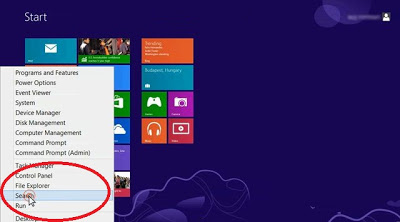 |
Go to settings and select print devices
In the search box, first select Settings. Only available results for options that can be configured will appear. in the search, enter Devices and Printers, in the right part of the window, select Devices and Printers, double-click on this option. See picture...
- Burns, Robert - short biography
- The concept of common vocabulary and vocabulary of limited use
- Nancy Drew: The Captive Curse Walkthrough Nancy Drew Curse of Blackmoore Manor Walkthrough
- Deadpool - Troubleshooting
- Won't start How to Survive?
- What to do if bioshock infinite won't start
- Walkthrough Nancy Drew: Alibi in Ashes
- Spec Ops: The Line - game review, review Spec ops the line crashes on missions
- Room escape level 1 walkthrough
- Processing tomatoes with boric acid How much will 2 grams of boric acid
- Cucumber Grass (Borago)
- Bioinsecticide Lepidocid: purpose, properties and application procedure Lepidocide waiting period
- How to change the language to Russian in steam
- Dendrobium noble: room care
- Morphology of plants general concepts - document
- Planting, propagation and care of bamboo at home, photo Growing bamboo from seeds
- How to strengthen the cellular signal for the Internet in the country
- Sanskrit reveals the forgotten meaning of Russian words (2 photos)
- The oldest language Sanskrit programming language of the future Dead language Sanskrit
- Who has dominion over all the earth?









