What ink for epson l800 printer. Which ink is best for epson l800
I am often asked what ink is best to use in the Epson L800 printer. Everyone has to talk about the pros and cons of certain inks. And so I decided once to write my personal feelings from the use of inks from three manufacturers on the Epson L800, which I have been using for almost three years. This printer was purchased as soon as it went on sale. Original Epson ink I haven't used it so I can't compare it to them. But for me, it is not the comparison itself that is important, but the receipt quality result at low cost photos.
Immediately after buying the printer, I filled it with . At that time, they were actively gaining popularity in our market. I, as a person who loves experiments, decided to try this ink. Despite their high cost. Although, once again, I would like to get a lower cost of printing on my Epson L800.
To be honest, my first impression was ambivalent. After refueling, the printer immediately printed a perfect nozzle test. There were no problems with this. But here's the color rendition ... It immediately caused some disappointment. All photographs on any type of paper went into green tint. I do not like to use profiles and therefore I decided to try to adjust the colors through the standard printer driver adjustments. In general, I was able to achieve a more or less acceptable result. But it was far from ideal.
I did not want to change the ink, despite the average color reproduction quality. lazy. Decided to use them. Which he managed to do in about six months, periodically printing photographs and longingly examining their color reproduction.
Six months later, spring came and the child Kindergarten it was necessary to print many different photographs, diplomas, certificates, etc. OCP ink By this time ran out and I decided to fill in the ones tested on my previous Epsons. Naturally, I previously removed the remnants of OCP from the containers and cartridges with a syringe. I did not wash the CISS, but simply filled it with InkTec. I did several regular cleanings and again got 100% nozzles on the test. But that wasn't what pleased me the most. Color rendition has become much better! Faces are no longer blue-green.
In fairness, it is worth noting that the color reproduction was not perfect with InkTec either. The shades faded into warm tones. But it's much better than OCP cold. Especially if there are people's faces in the photo. With InkTec inks, the complexion looks more natural.
I am one of those people who loves experiments. And so, after I ran out of InkTec ink, I decided to try one more ink known in our country. It . Here I digress a little and note that I didn’t notice any difference with the EIM-290 series and I assume that this is the same ink, but with different markings.
I will continue about After draining the remaining InkTec ink from the CISS and cartridges, I filled in new ink. I reset all the presets in the driver and ran a test print. The nozzles are again 100%. But it has become a common thing and therefore I think that all manufacturers in this respect have learned how to make good ink.
But the color rendition is very pleased with the very first photo. I did not set anything up, but simply printed the photo on super glossy photo paper. I was 100% satisfied with the quality. I decided that in the future I will stay on this ink, despite the fact that they are a little more expensive than InkTec. But they are much cheaper than OCP, in which I was very disappointed when used in the Epson L800.
There were no problems with streaming printing either. 20 A4 photos printed in a row did not reveal any problems.
As a result, I would like to say that there are practically no problems with nozzle clogging on modern ink. But each manufacturer has its own color perception. Most of all, I liked the color reproduction on the Epson L800 at. If you are not ready to overpay for this, then I recommend opting for. And if you want to get photos in blue-green shades and pay extra for a name, then your choice is OCP ink.
In this article, I would like to express my opinion on the Epson L800 six-color photo printer. The L series from the manufacturer indicates that the printer is equipped with a factory CISS. The manufacturer calls such a device a "print factory". There are quite a few reviews of this printer on the Internet. Therefore, here I will not delve into specifications, but I’ll tell you why the L800 is needed at all and how expedient it is to buy it. I repeat, this is just mine personal opinion And I, in no case do not impose it on others.
Let's take a quick look at what this device is.
Epson L800 comes in plain gray cardboard box, like all L-series devices.
Included: power cable, waste paper, a driver disk, several sheets of photo paper, a tray for printing on disks, and six jars of Epson ink.
According to the good old tradition, the USB cable was not put inside. What for? If you forgot to warn the store about its absence - do not worry. We came home, unpacked the printer and went back to the store for the cable - walking is good for health.
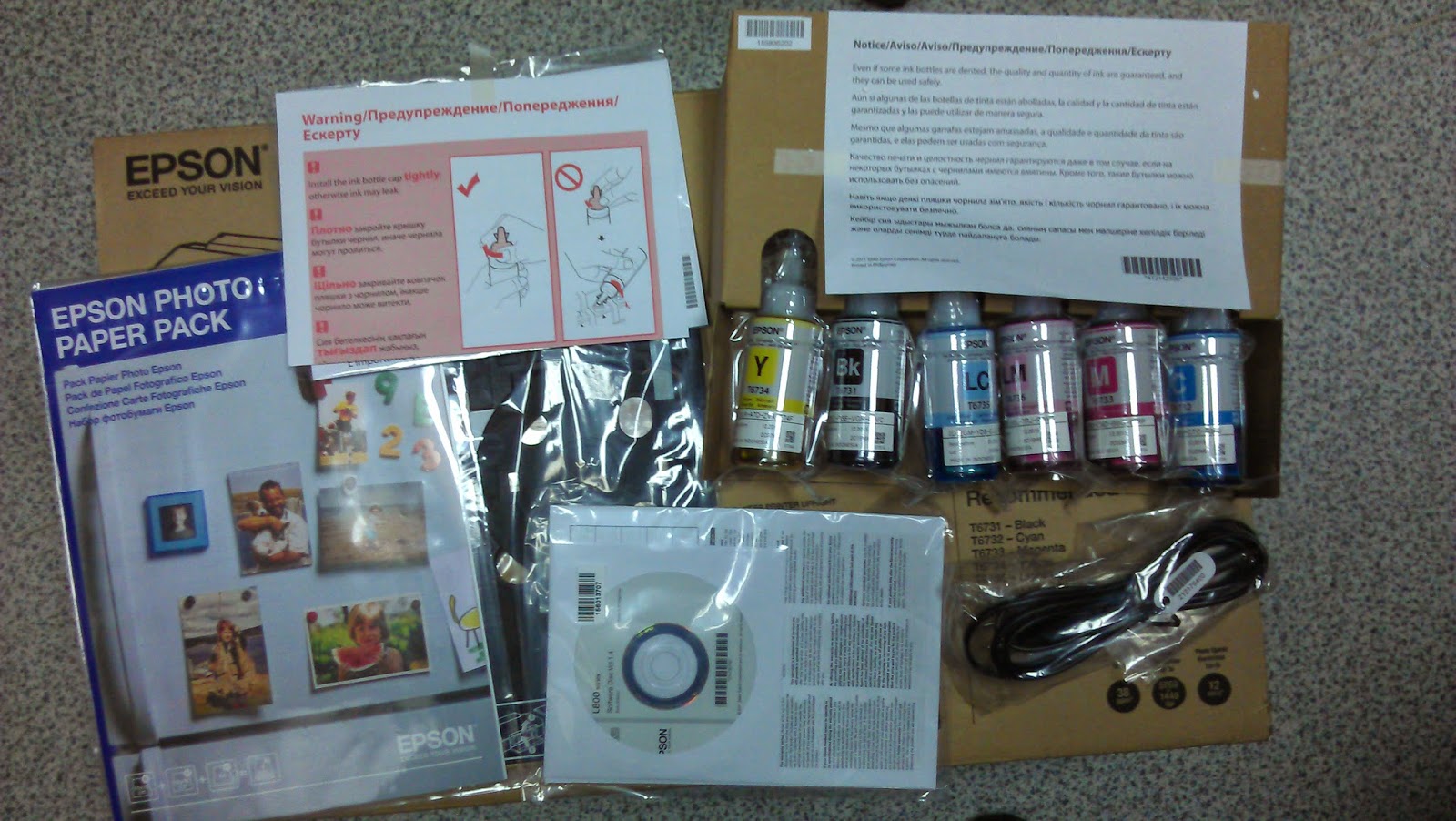
This is what the printer looks like from above. Attached to the right is a block of donor containers.

Naturally, there is no board for determining inkwell chips. But this does not mean that the device will allow the use of non-original ink.

CISS tubes are quite thick and soft, made with high quality.

Donor containers are covered with a lid.
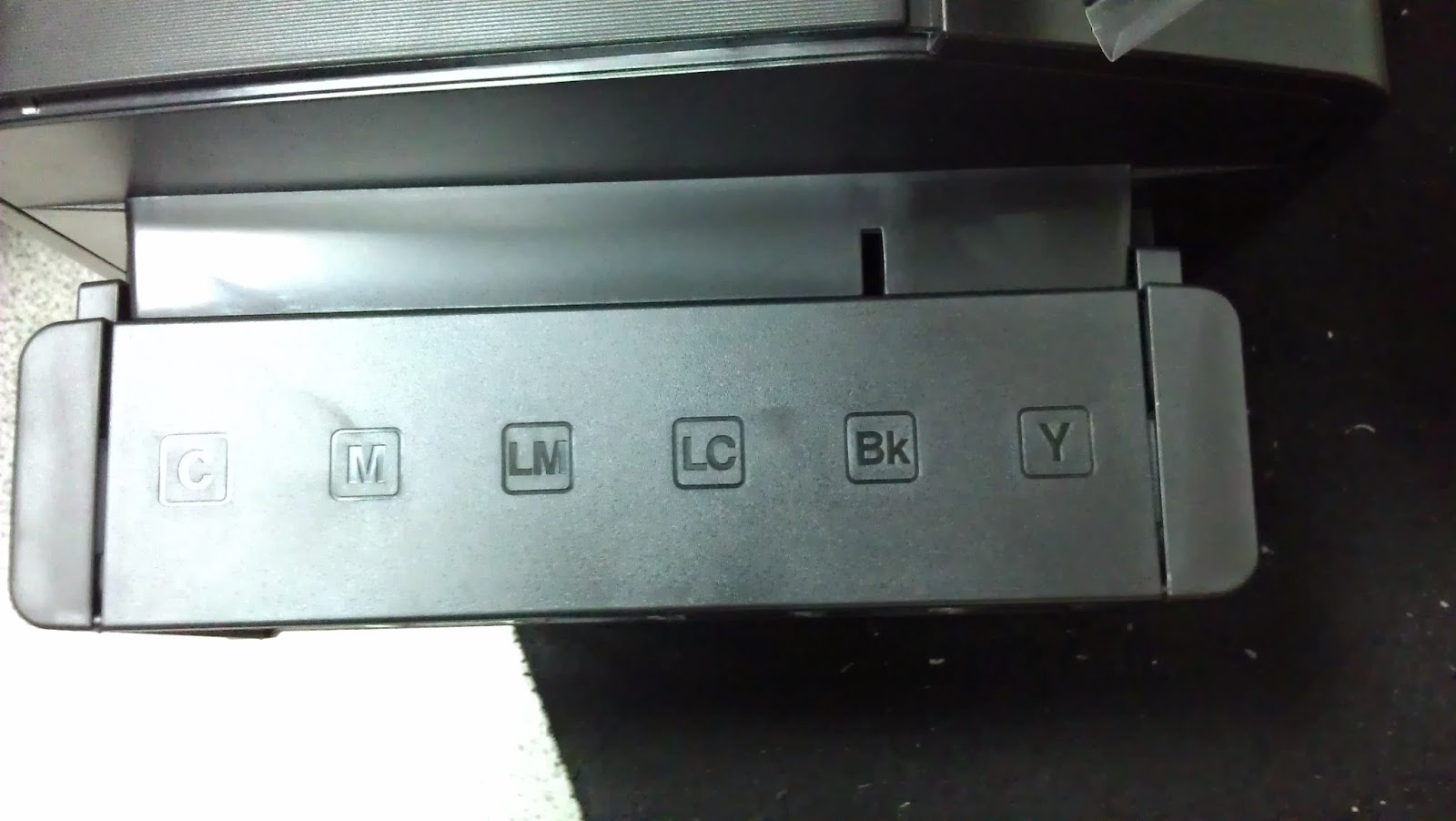
We open it. On the reverse side The lids are labeled with instructions on how to properly handle the ink tanks.

On the side of the block there is a switch for transport and working positions. When you use the device - do not forget to set the switch to the working position. Otherwise, your printer may start to have big printing problems. In the transport position, it is trite, the tubes are pinched and, thereby, the access of ink to the printer is blocked.

In order to disconnect the ink tank unit from the printer, simply lift it up.

Ink filling holes are closed with paired rubber plugs

On top, on the cover of the printer is pasted detailed instructions how to start the device for the first time.

Each ink can has a code that must be entered when initializing the printer. This serves as protection against the use of non-original ink. The capacity of the jar is 70 ml.
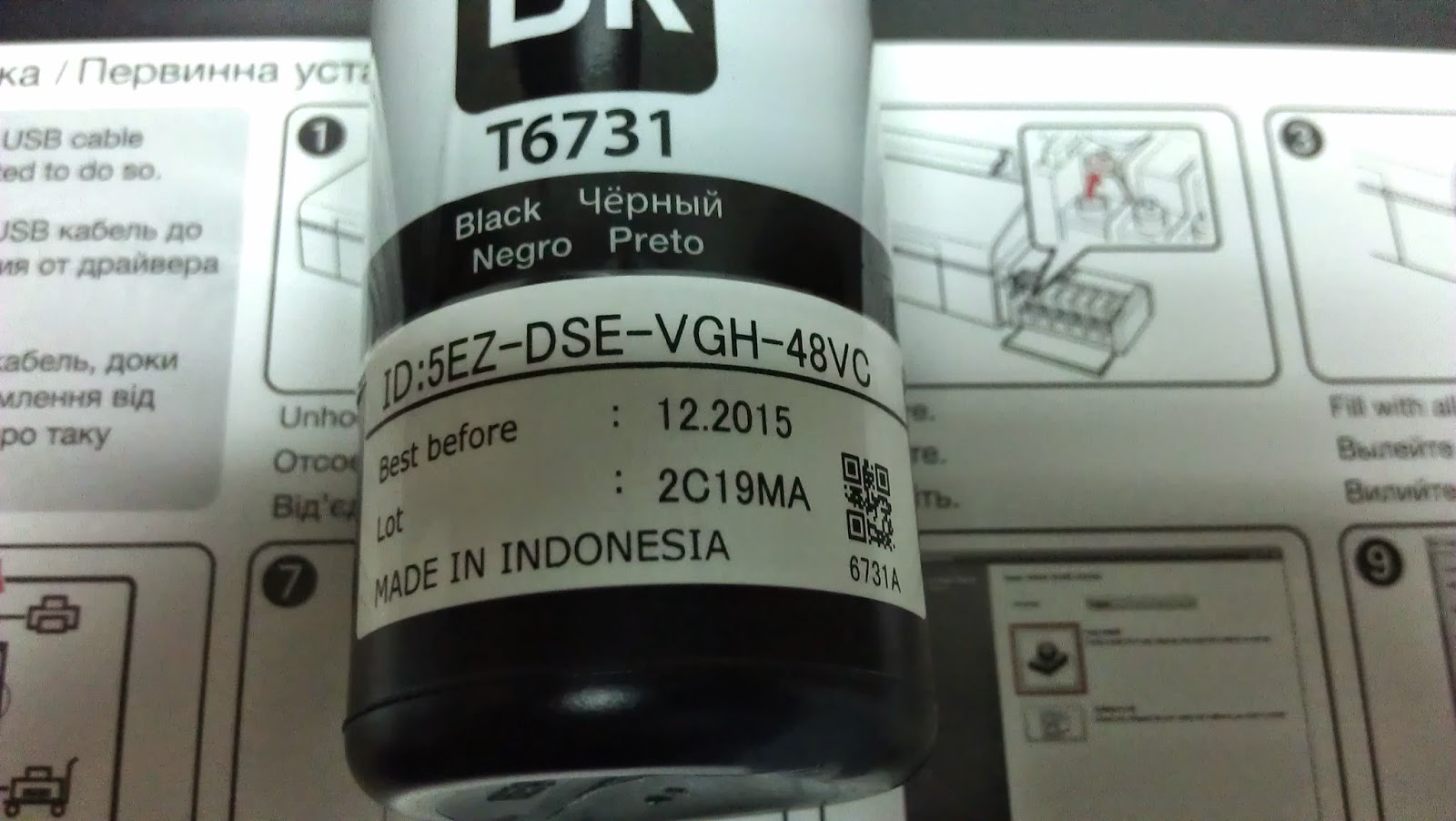
tylus Photo P50 (as well as R290, R295, T50) on which the factory CISS is installed. That is, this is an analogue of a rather successful model, in which practically nothing has changed for a long time.
So what is better to buy L800 or P50? Is it worth overpaying for a CISS from a printer manufacturer?
Initially, the difference in price between these two printers seems to be quite significant - 50-70 USD. But note that on P50 You will definitely have to install CISS (well, or purchase refillable cartridges). Adding to the costP50 cost of CISS and installation. Now the difference between L800 and P50 turns out not so big - about 15-20 USD.
For this money, you get a high-quality CISS, which is practically devoid of such problems as airing, pressure drops in the system, and others that cheap (and not so) systems from third-party manufacturers often "sin" with. You also get the opportunity to print with original ink. In addition, the original ink does not dry out so quickly in the print head when the printer is idle for a long time without printing.
Many complain about the high cost of original ink. Yes, indeed, original L-series printer inks cost about seven times more than normal third-party inks. But, firstly, if you are purchasing a printer for home use- You'll have enough for a long time. And if for commercial - their price will pay off for you. Secondly, no one bothers you to use compatible consumables, which are much cheaper. But what about protection, but what about the codes on the jars? Now there are quite a lot of programs on the Internet for generating these codes. For example PrintHelp.
Although, frankly, I am against the use of alternative consumables specifically for the L series of Epson printers. At the same time, you save some money, but lose more than half of the benefits that I wrote about above.
Summing up, I want to inform you that Epson printers with factory CISS are quite competitive products. Choosing between a "print factory" and a similar device without CISS, I would prefer the first option.
Hello! Please, please help me. I have a l800, as I purchased it, I actively used it, it worked perfectly without any complaints. for a year she stood idle with me, accordingly, everything dried up, she did cleaning, even took it to the workshop for repair and head cleaning, changed paints, and washed it in the workshop. The nozzle test shows everything is normal, but when I print a photo on a photo where black colors are covered with red grain, and the quality of the photos leaves much to be desired, even when printing "enhanced photo". I went to all the workshops, they can’t say anything. They don’t even want to take it.
Hello, a thin purple stripe appeared when printing a photo, the ink is original, there is no photo paper, the stripe is gone, but other barely noticeable stripes appear throughout the image, what is better to do?
You need to do a couple of cleanings with an interval of 1-2 hours. If the stripes are not gone, leave the printer for 12 hours. Then it is enough to do one more cleaning, all colors should appear. No more than 2-3 cleanings per day with an interval of 1-2 hours. If the ink is old, up to one year in CISS, drain, flush the system, replace with new ones. If alternative ink is filled in and it is about half a year old, drain, flush the system, fill in fresh ink.
Hello, on the nozzle test, blue flows into red, flushing with Mr. Muscle has ceased to help. If this is a depressurization, why is it so fast, the printer is only a year old, it printed no more than 1000 photos. Gave for new printer 20,000, now pay another 11,000 for GHG? Expensive. Ink + paper - it turns out more than 50 rubles per print.
This model has frequent problems with PG, a lot of marriage. why washed MM, it is not clear. If you write about Epson photo paper, then it is, yes, expensive. But there are many alternative photo papers that are many times cheaper. Buy paper and ink through the online store, where prices do not bite as much as in the store. You can also find original ink at a "flea market", even cheaper, a local forum in your city to help.
Prompt analogues of photographic paper, if not difficult.
1 more answerGuys, who's smart here? As far as I know, the codes are written on the ink. And how is it with the left ink? How to fill them in without codes? Epson P50 with CISS? It’s just that the CISS has a jamb - you need to reset the cartridges with the button, and printing stops in the middle of the sheet and the sheet has to be thrown away. I would be grateful for a detailed answer.
There is such a judgment: “the P50 always runs out of ink, and the L800 always runs out of paper.” If you print a little, then P50 with PZK (redirected cartridges) If you install CISS, you can buy an unbalanced CISS, from such CISS problems with ink supply. Previously, there was a NANO chip, ink reset at any time, now I don’t know if they are.
On L800, entering the code is only for the first start, there is no need to enter codes afterwards. Codes from jars are a dime a dozen in the internet. The printhelp program (download on the Internet) resets the ink level at any time, resets all cartridges.
new printer. worked for less than six months. printed little. after printing a photo with a bright orange background and in a frame, I began to make yellow-green stripes. 2 times the head was cleaned automatically, the test became worse and now everything is in stripes and Pink colour. what to do?
What kind of ink is filled in? do one cleaning, wait thirty minutes, print a nozzle test, if it's bad, do another cleaning, wait an hour, print a test, if it's bad, turn it off until tomorrow. On the next day, print a nozzle test, if again it is bad to do two cleanings in a row. For the future, between cleanings the interval is up to an hour, preferably no more than 3-4 cleanings per day.
native ink. did the cleaning 3 times. test with bald spots anyway. And the ink doesn't use much?
1 more answerPut the CISS on its side, as for refueling, open the corks, let it stand for a couple of minutes, close the corks, put the CISS in place, do a couple of cleanings with an interval of 20 minutes, print out the test. If it does not help, then after about an hour, clean the steam generator with open traffic jams. Yes, ink will be used up.
tell me, does it print with margins? Is it possible to print borderless without photoshop?
The printer comes with a CD with drivers and software for photo processing and printing. You can print from any graphics program, the choice of printing with margins or without margins, you choose yourself in the printer driver, you also select the type of paper and print quality.
I don't understand you people. I bought an L800 almost a year ago. he has already printed 111,000 prints in a variety of formats. 70% 10x15 20% A4 and 10% A5 and still continues to print excellent quality pictures. and he's not even going to die. and never had any complaints.
If I had original ink in my system, can I replace it with INKSYSTEM and how can I do it?
Keep ink residue to a minimum, then fill in alternative ones. As soon as you fill in the alternative ink, congratulations on hemo...m. After a couple of months, the loss of color torments, and mismatches in the color shade in the photo. Throw out the printer in a year and a half.
1 more answer
Color and shades are different things. If the printer is at home, then the probability of color dropout when printing photos on alternative inks increases several times compared to the original ink. + frequent cleaning on alternative ink, which in about a year and a half entails depressurization of the steam generator. I myself went through this and several friends who bought a printer at about the same time with me. They threw out their pr. at about the same time. I worked for 3.5 years. I typed relatively much compared to my friends. Everyone used alt. inks from different manufacturers. Who poured expensive, who cheap ink, all have one end, the printer in the trash.
If you naively believed that the L800 would be something unprecedented, amazing and generally a new word in the design of printing technology, repent. The Japanese once again took the path least resistance: L800 is not new (at least in the right sense of the word); this is just the familiar Epson Stylus Photo T50 (or P50), to which they attached the most ordinary CISS dressed in black plastic.
"Fiftieth" has not been a model of compactness before, and now even more so. The revolutionary printer is too bulky to easily fit on a medium-sized computer desk. And it is impossible to hoist it away from the PC: in tribute to the T50, the developers did not provide our hero with either Ethernet or Wi-Fi.
A quick look under the cover of the device, however, reports that if Epson engineers had to go for a few design tricks (for example, place the ink tanks not in a single block, but in two or three), the hopes of users would be justified. Back in the days when there were a lot of rumors about the L800, only the lazy did not predict that Epson would still find an ergonomic and compact way to place the CISS inside the case, and not outside. But alas.
The proprietary continuous ink supply system itself shines only with a glossy cover. The quality of its performance is certainly no better than most of the models on the market, and in comparison with some particularly successful specimens, even worse. However, refilling it is just as convenient, and in case the printer is transported, it has a special ink stop lever (you have to block third-party systems by closing the hole on each of the ink tanks with a special lid).
But the printer itself makes a good impression (actually, like its predecessor Epson T50). It is made of thick plastic, so it is heavy and durable; practically devoid of easily soiled gloss (shiny panels are covered with fine corrugation, the rest are matte) - therefore practical; in cross section it contains a bizarrely shaped pentagon - therefore it is outwardly original.
The control panel, if you can call it that, consists of only three buttons with LED indicators: power on / off, replenish ink tanks and cancel the current job. Released in the second half, for a second, 2011, the revolutionary L800, alas, does not support offline modes at all, cannot print directly from memory cards and cameras (due to the lack of a built-in card reader and PictBridge support), is not a bit interactive (Epson has not even been born monochrome screen, but not to mention color).
Yes, we praised the Epson T50 for the same and almost lifted it to the skies, saying that the amount included in the price was spent on a solid printing system, and not on any nonsense. But, despite the external and mostly internal similarity, the T50 and L800 are different (at least from a market point of view) printers with different target audiences. Nobody hides that the T50 is primarily a home photo printer and it is intended for those pros who have not yet managed to save money for a professional unit Epson series R. But the L800, on the contrary, is a corporate printer, according to local marketers on the official Epson Russian website, designed for photo salons and photo labs. A bit of feigned technology wouldn't hurt him.
However, let us return from free philosophizing to a detailed review appearance. So, the receiving tray and the feed tray are next in line. They are separate, organized according to the classic and, in our opinion, one of the most successful schemes “vertical feed tray on the back of the case, horizontal receiving tray on the front side”. The capacity of the input tray is sufficient: up to 120 sheets of plain office paper or up to 20 sheets of photo paper. Separate supply of different media is not provided. Neatly above the output tray, which holds up to 50 pages of prints (on a regular office paper), the CD tray is located.
Let's sum up a little. Externally, the L800 is pleasant and all that, but it was not quite what was expected of it. Rather, this one too, but in a different version. It's one thing to "update" the lineup, adding a dozen or two units to the digital index of the old model, and presenting a supposedly new printer (this was the case with the T59). This is also, frankly, not very cool, but to open new series printers, and even with a claim to revolutionism, a well-known device, having interrupted the numbers on it and on hastily attaching an average quality CISS to it - this, as they say, is generally beyond good and evil.
- Burns, Robert - short biography
- The concept of common vocabulary and vocabulary of limited use
- Nancy Drew: The Captive Curse Walkthrough Nancy Drew Curse of Blackmoore Manor Walkthrough
- Deadpool - Troubleshooting
- Won't start How to Survive?
- What to do if bioshock infinite won't start
- Walkthrough Nancy Drew: Alibi in Ashes
- Spec Ops: The Line - game review, review Spec ops the line crashes on missions
- Room escape level 1 walkthrough
- Processing tomatoes with boric acid How much will 2 grams of boric acid
- Cucumber Grass (Borago)
- Bioinsecticide Lepidocid: purpose, properties and application procedure Lepidocide waiting period
- How to change the language to Russian in steam
- Dendrobium noble: room care
- Morphology of plants general concepts - document
- Planting, propagation and care of bamboo at home, photo Growing bamboo from seeds
- How to strengthen the cellular signal for the Internet in the country
- Sanskrit reveals the forgotten meaning of Russian words (2 photos)
- The oldest language Sanskrit programming language of the future Dead language Sanskrit
- Who has dominion over all the earth?









