Epson xp 342 printer won't print black. Printing problems with Epson L series printers. Ink pumping using the L110 as an example
If the Epson printer cannot detect (identify, “see”, recognize) the cartridges, it cannot start printing. Cartridges are identified through, so the causes of this problem are only in them (bad or missing contact or malfunction).
If you do not have a CISS, but a PZK, you.
1. Cartridge unit is not fully inserted
Many do not put the cartridge unit into the printer carriage for fear of damaging the printer, since during the first installation you need to press quite hard (at this moment, films are pierced simultaneously on all ink nozzles). It is better to make sure once again that they are latched after installing the CISS (you can, for example, pull directly on the latches). If the cartridges are not installed properly, the chip and carriage pins will not align and the printer will not properly sense the signals from the chips. In addition, due to the insufficient depth of the chip, the reset button may touch the printer body when the carriage moves.
2. Cartridges not properly replaced
After the cartridges are installed, you need to inform the printer about this (by pressing the corresponding key on its panel), then the printer may give an error “cannot recognize black. cartridges". You need to choose to replace the cartridges, and when the printer sets the carriage to the “replacement position” (a place with a special cutout in the case), you need to hold down the button on the chip bar of the cartridge unit and hold it down for 8-10 seconds. Next, you again need to inform the printer about the (supposedly) replacement of the cartridges.
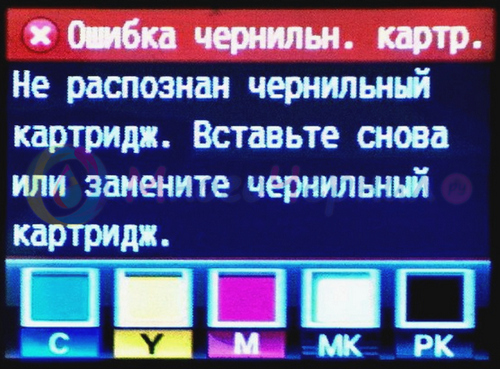
3. Chips are dirty
If, when installing the CISS, you touch the chips with your hands or liquid gets on them, this will prevent normal contact with a printer. Moreover, a low-voltage short circuit on an ink-covered chip can damage it. If the system chip is dirty, wipe it with a dry cloth - usually this is enough.
4. The chip is not level
Sometimes the chip on the cartridge block is slightly skewed or shifted to the right or left of its main position, as a result - the system is not detected due to the lack of correct contact. Check the correctness of its position and correct if necessary.
Sometimes it happens that the carriage in the printer has a slight backlash, because of this, the chip is not fully pressed against the contacts in the printer. More about this case.
5. The battery powering the chip is dead
On many CISS chips for Epson (for example, on some versions, etc.), a 3 or 3.6 volt supply battery is installed (most often). Usually it works stably for about a year, sometimes more, sometimes less, but you can focus on about this time. When the battery runs out and starts to supply low voltage, the CISS may stop resetting the ink level or even be detected. And usually the problem occurs at first with only one of the colors. Replace the battery and everything will start working again stably.
6. Plastic protrusions from the sides interfere
Sometimes the plastic base of the chip has protrusions on the sides that prevent the chip board from pressing tightly against the pins in the printer. To solve the problem, you need to cut off the excess plastic with a knife. Note that this case is almost never found in modern CISS.
7. Broken contacts in the printer carriage
If you carelessly install the cartridge block (and remove them especially sharply), you can break the contacts in the print head (PG) with the protrusions on the chip holder. Even if one metal tendril breaks off, the printer will not be able to recognize the chip. This can be repaired, but only with the analysis of the steam generator, and you also need to find a working contact for a replacement (it can be taken from a similar model).

In the store MnogoChernil.ru, all warranty cases are processed by the technical support service, a decision is made within a few hours (first you need to leave a request).
Please note: not all systems are equipped with a single chip with a reset button, sometimes the number of chips is equal to the number of colors (for example, on) and they are reset when the printer is turned off or cartridges are removed for replacement. Problem solving is similar.
When using EPSON "L" series printers, printing problems, white streaks, gaps, etc. are quite common. And often this is not due to the drying of the nozzles in the print head, but is due to the design features of the factory CISS installed on the models of this series. The factory CISS is good for everyone (capacious donors, thick plumes, good plume laying, etc.), but there are still disadvantages - small cartridges and insufficient ink supply. In this article, we will show how you can get rid of these cons quite simply, at least for a while.
So, Epson L210 printer. The nozzle test is perfect: (Maybe with gaps, that's not the point).
However, after a few pages have been printed, white horizontal streaks appear on the printout. This is the problem we are going to solve. Turn off the printer. Disconnect the power cable from the network. Now we need to unlock the carriage and bring it into position to replace the cartridges. To do this, scroll the shaft (it is more convenient to scroll the white gear).

We unscrew the screw.

Take off the white cover. Carefully remove the transparent protection of the loops.


Now we need to take out the cartridges. Gently bend the latch and pull out the cartridge. Difficulties arise only with the first cartridge, further it is easier, since now we see the latch.

Here are our cartridges. As you can see, they are almost empty.

We insert the syringe into the nozzle of the cartridge and draw out the ink. Thus, the cartridge will be filled with ink.


Repeat the process with the rest of the cartridges. We wash the syringe every time or change it.
After filling all 4 cartridges, install them in their places. We lay the cables, put their protection in place and fasten the white plastic cover. Problem solved. If there are gaps on the nozzle test after the procedure, then you need to clean the print head. We will talk about this in a separate article.
Be sure to turn off the ink supply switch before transporting the printer.

Hello. I want to devote this article to a fairly common problem with printing on devices. Epson Series L and its solution. The L110 and L210 devices are especially susceptible to it.
Somehow I came across an L110 with black problems and I decided to finally write this article.
First of all, the owner was asked the question - does he know about the switch from the transport position to the working position and did he forget to set it to the printing position? They assured me with an oath that they know how to read the instructions and, in general, the factory CISS, original ink, but it doesn’t print .... And they bought it 10 days ago .... And in general ....

Cleaning did not help, but only aggravated the matter. So, you have to remove the inkwells. I will tell you how this is done using the L110 as an example. First, remove the top cover that covers the ink tanks. On the right, it is fastened with a self-tapping screw and two latches.
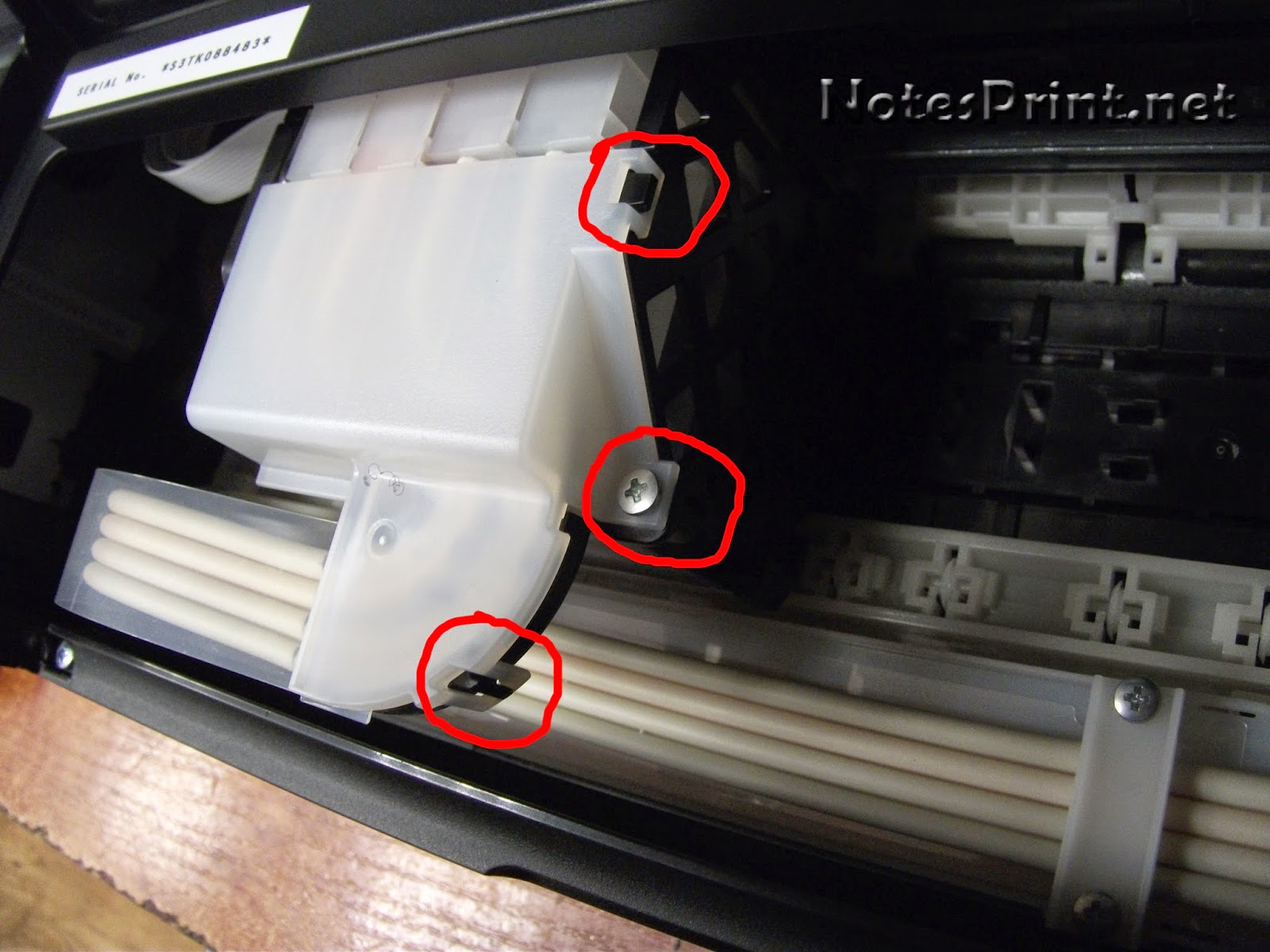
And on the left with a plastic retainer

After removing the cover, we make sure that the plastic visor above them will prevent us from removing the ink tanks.
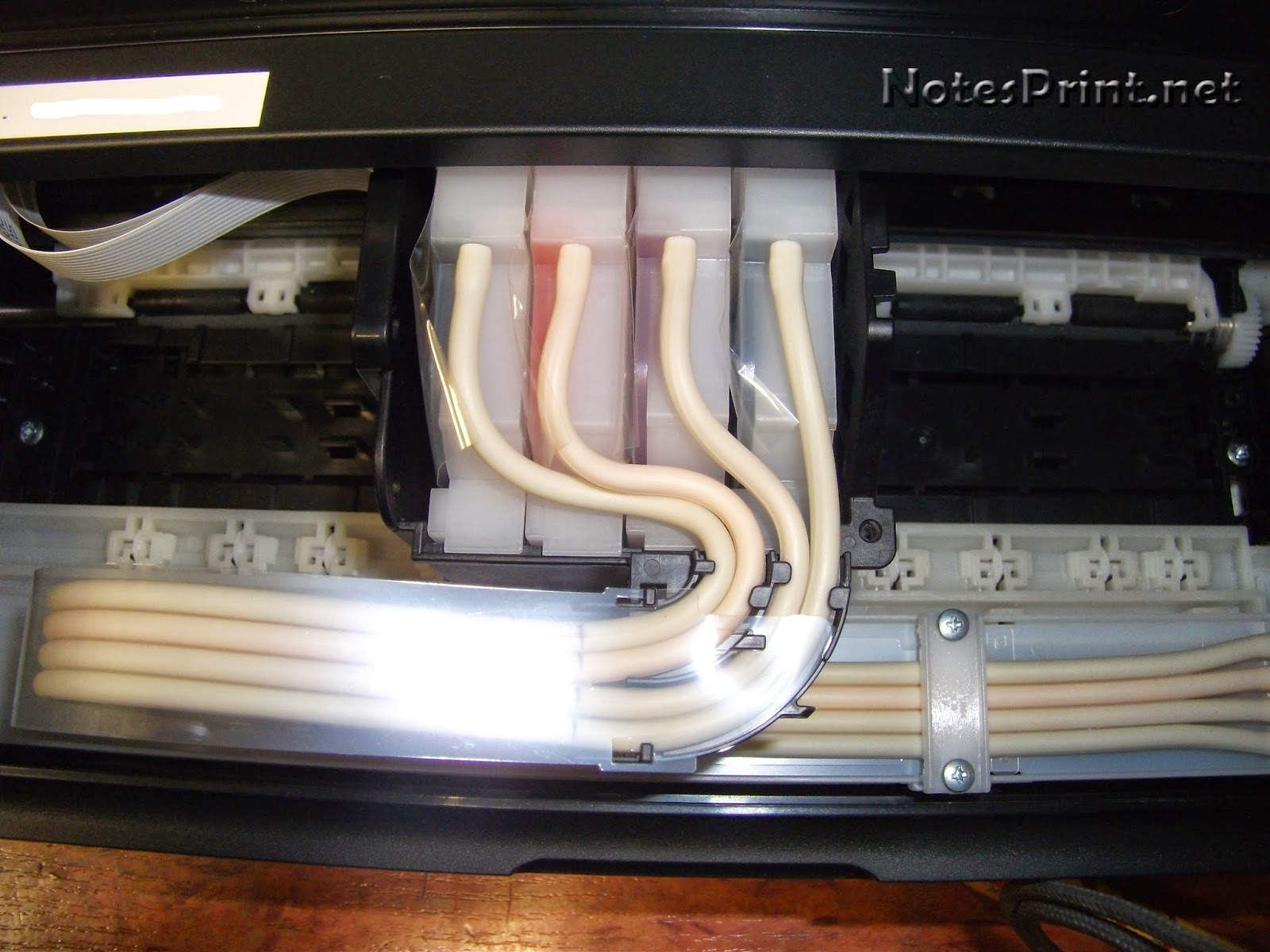
So, we will remove the top cover of the printer. To do this, unscrew the four screws from the top. Two in front
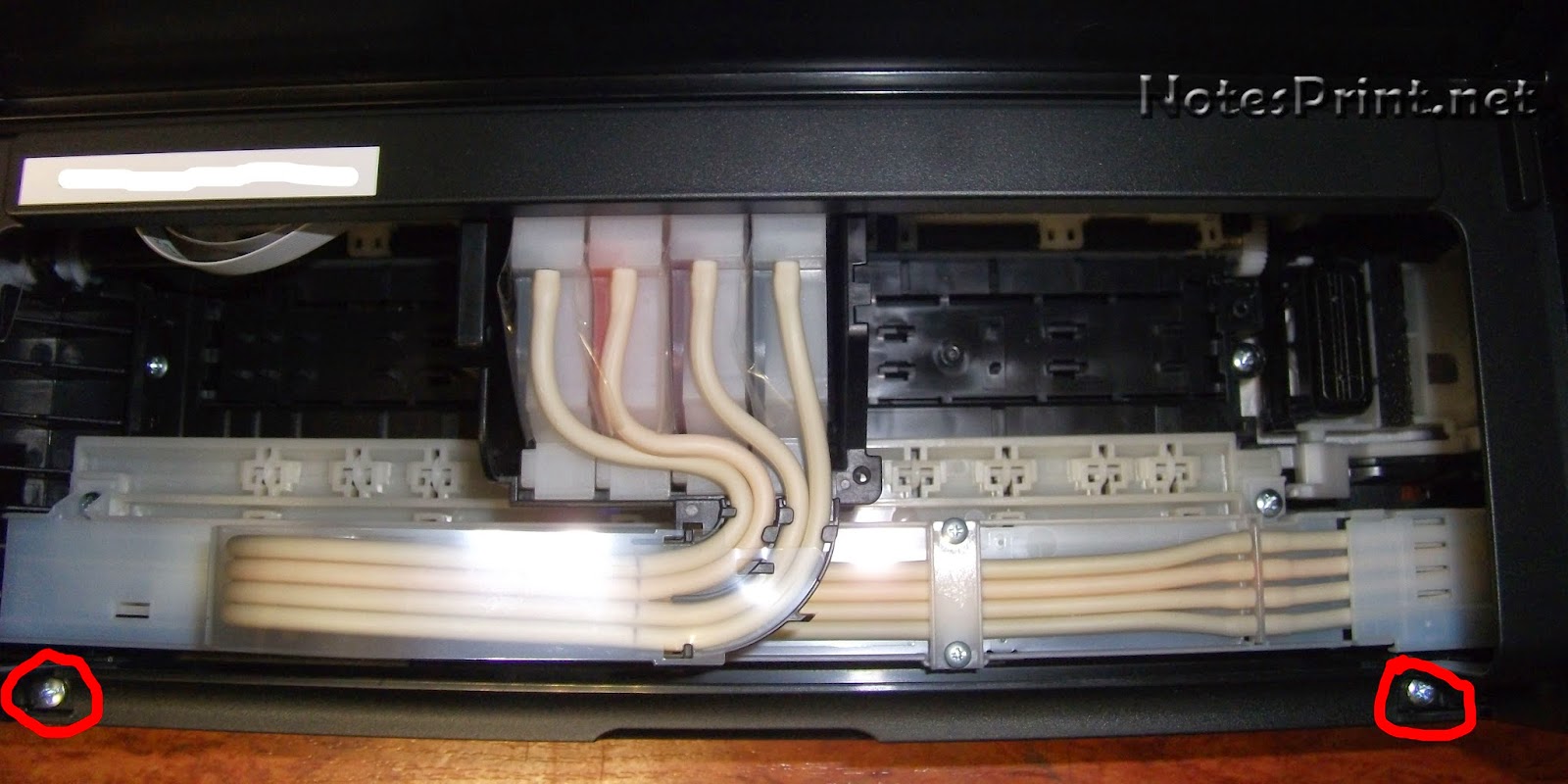
And two behind

After we remove the ink containers from the mounts and unscrew another self-tapping screw on the side

Removing the top cover L110

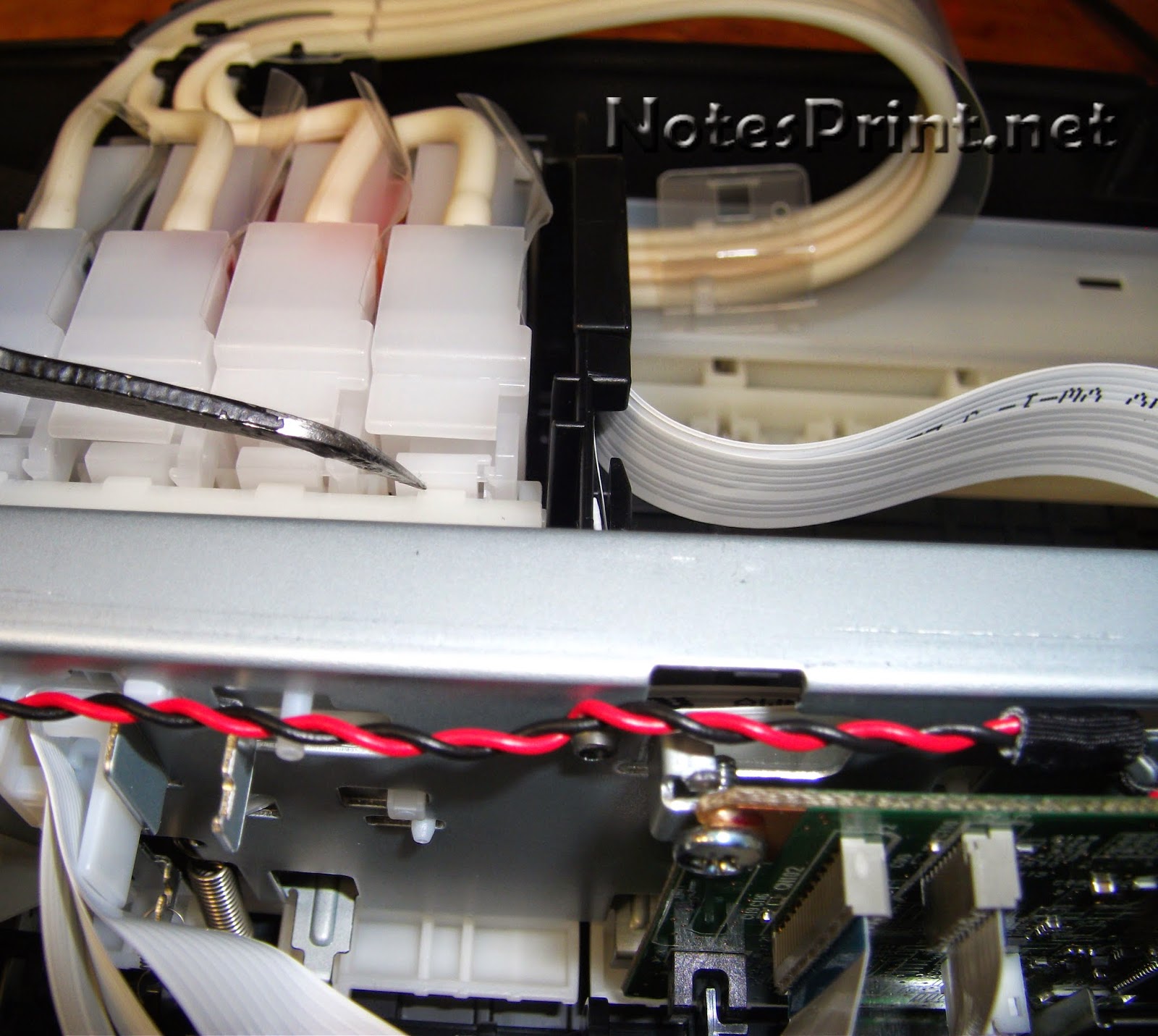
And we take them out
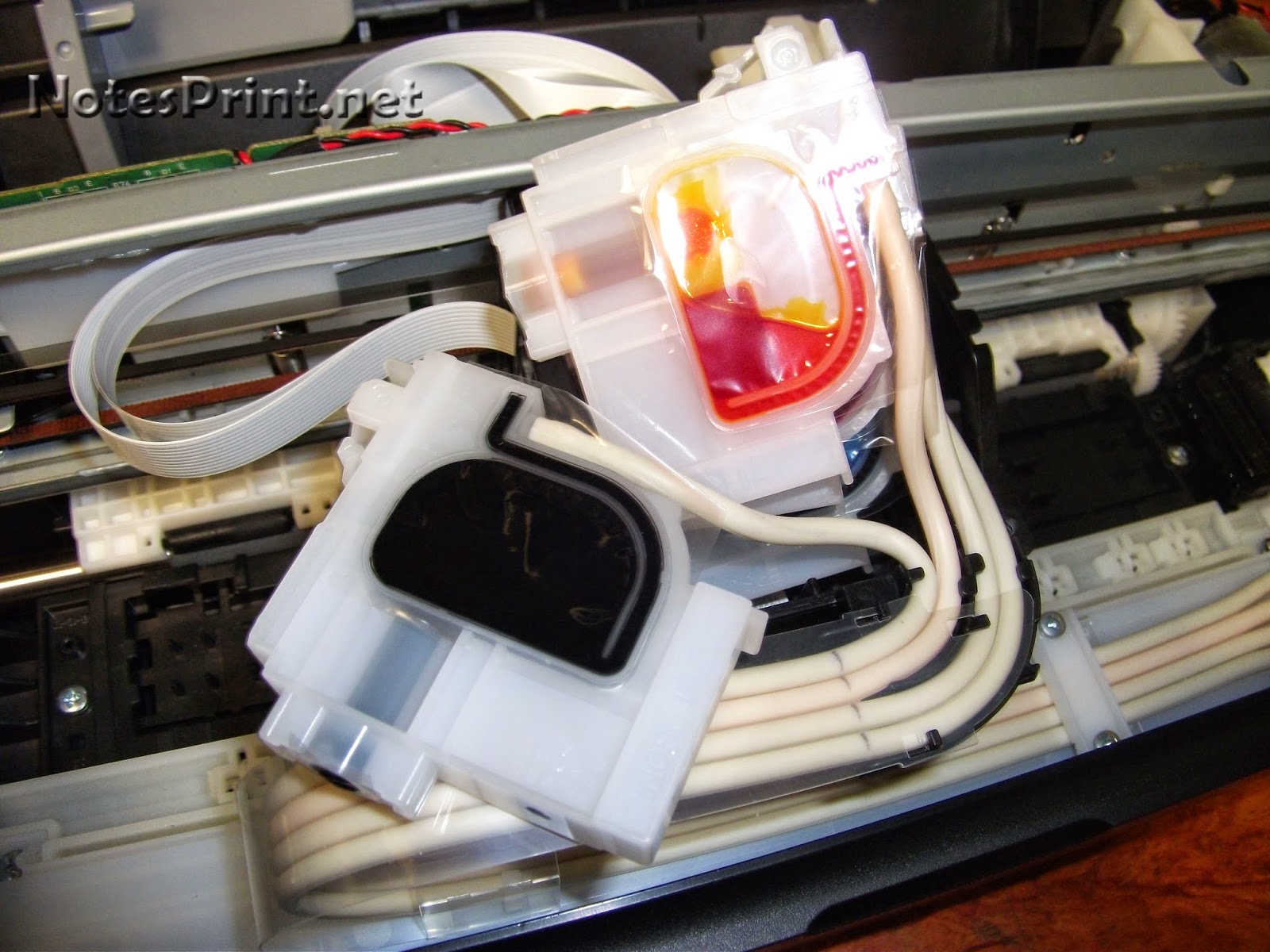
Then the most interesting begins. There was practically no ink in the black capsule, and there was little in the rest. We take a syringe, carefully insert it into the capsule and pull the piston towards ourselves until it is filled with ink. We do this with all colors. Naturally, the switch on the donor containers must be in the print position. You can do it in one if you want.

Then we collect Epson and enjoy printing.
Many people have a question - why does this problem appear? There are many theories on the Internet on this topic from defective donor containers to drops. atmospheric pressure:) I think in some cases the users are to blame - they forgot to set the switch to the desired position, they covered the air intakes with something (I saw this as well). But I do not exclude the percentage of the probability of a factory marriage. In any case, let theorists break their spears, where did this problem come from. But now you know how to deal with it.
- Burns, Robert - short biography
- The concept of common vocabulary and vocabulary of limited use
- Nancy Drew: The Captive Curse Walkthrough Nancy Drew Curse of Blackmoore Manor Walkthrough
- Deadpool - Troubleshooting
- Won't start How to Survive?
- What to do if bioshock infinite won't start
- Walkthrough Nancy Drew: Alibi in Ashes
- Spec Ops: The Line - game review, review Spec ops the line crashes on missions
- Room escape level 1 walkthrough
- Processing tomatoes with boric acid How much will 2 grams of boric acid
- Cucumber Grass (Borago)
- Bioinsecticide Lepidocid: purpose, properties and application procedure Lepidocide waiting period
- How to change the language to Russian in steam
- Dendrobium noble: room care
- Morphology of plants general concepts - document
- Planting, propagation and care of bamboo at home, photo Growing bamboo from seeds
- How to strengthen the cellular signal for the Internet in the country
- Sanskrit reveals the forgotten meaning of Russian words (2 photos)
- The oldest language Sanskrit programming language of the future Dead language Sanskrit
- Who has dominion over all the earth?









